

Please wait while we are transferring
your request to payment gateway...
| Currency | Product | Forex Amount | Rate | INR Value |
|---|---|---|---|---|

Address... Landmark: Address1..., State: Address1..., City: Address1..., APincode: ddress1...,
Address Type: Pickup Date: Pickup Slot:| Total Amount | 0.00 |
| GST on Total Amount | 0.00 |
| Bank Charges | 0.00 |
| GST on Bank Charges | 0.00 |
| Bill Amount | 0.00 |
| TCS | 0.00 |
| Delivery Charges | 0.00 |
| Final Bill Amount | 0.00 |
Transactions Fulfilment is subject to verification of all details against RBI compliance.
| Credit Card | |
| Visa, Mastercard, Maestro, Rupay |
| Debit Card | |
| Visa, Mastercard, Maestro, Rupay |
| Netbanking | |
| Pay with Internet Banking Account |
| Wallet | |
| Pay using Airtel Money, Mobikwik, Paytm, Phonepe, Jio Money and Amazon Pay Wallet |
| UPI | |
| Pay using a Upi |
| Total Amount | : Rs. | |
| Charges | : Rs. | |
| TCS on charges | : Rs. | |
| Amount Payable | : Rs. |
Rate will be updated in
To complete your order, follow these steps:
Enter the amount you wish to surrender.
Fill in the customer details & bank account information correctly.
Provide the pick-up address and confirm the order.

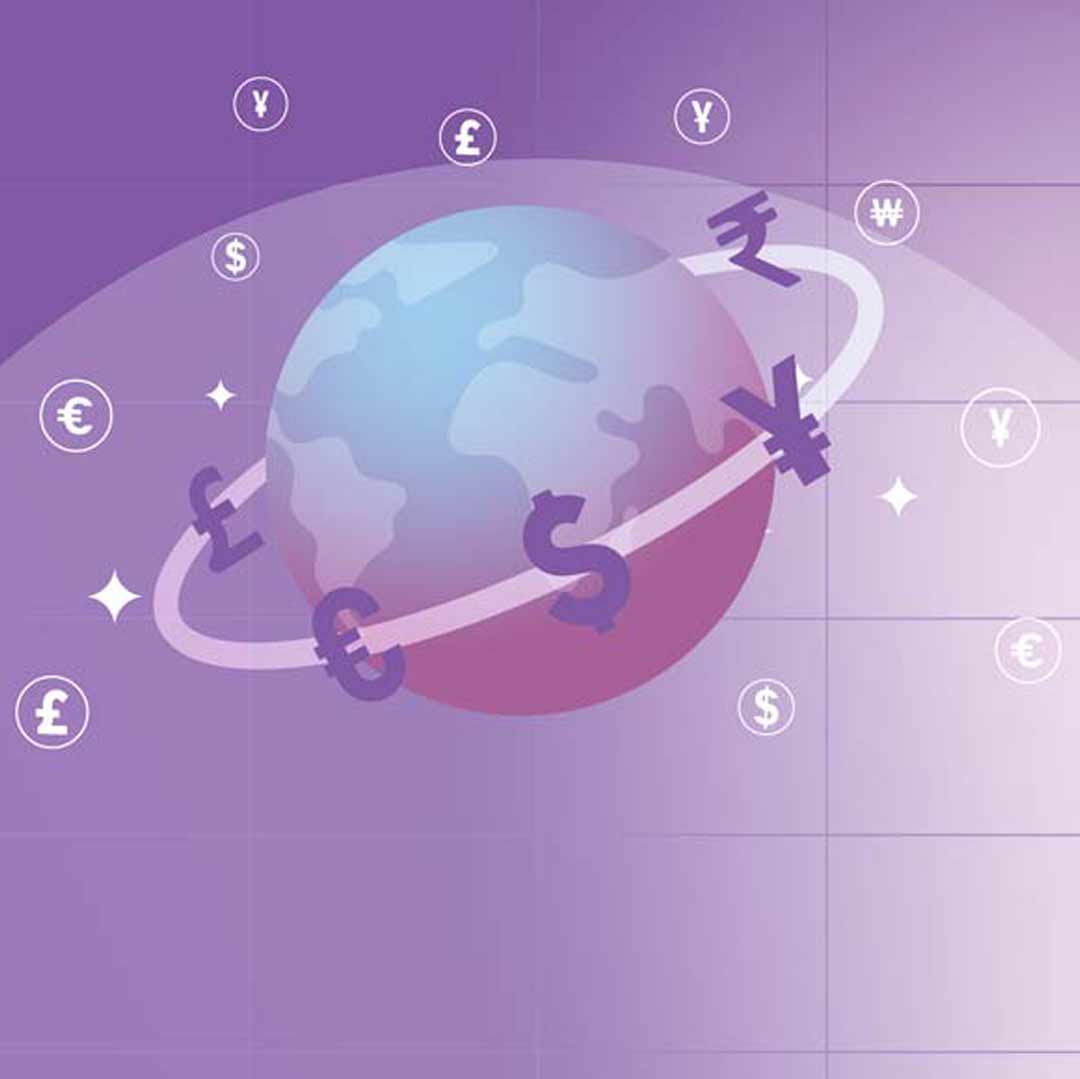
*Note -All documents mentioned above are to be self-certified and then uploaded. File size of each document should not exceed 2.5 MB
Are you sure, Do you want to confirm this order?
It looks like you already have an ongoing order. Would you like to continue or place a new order?